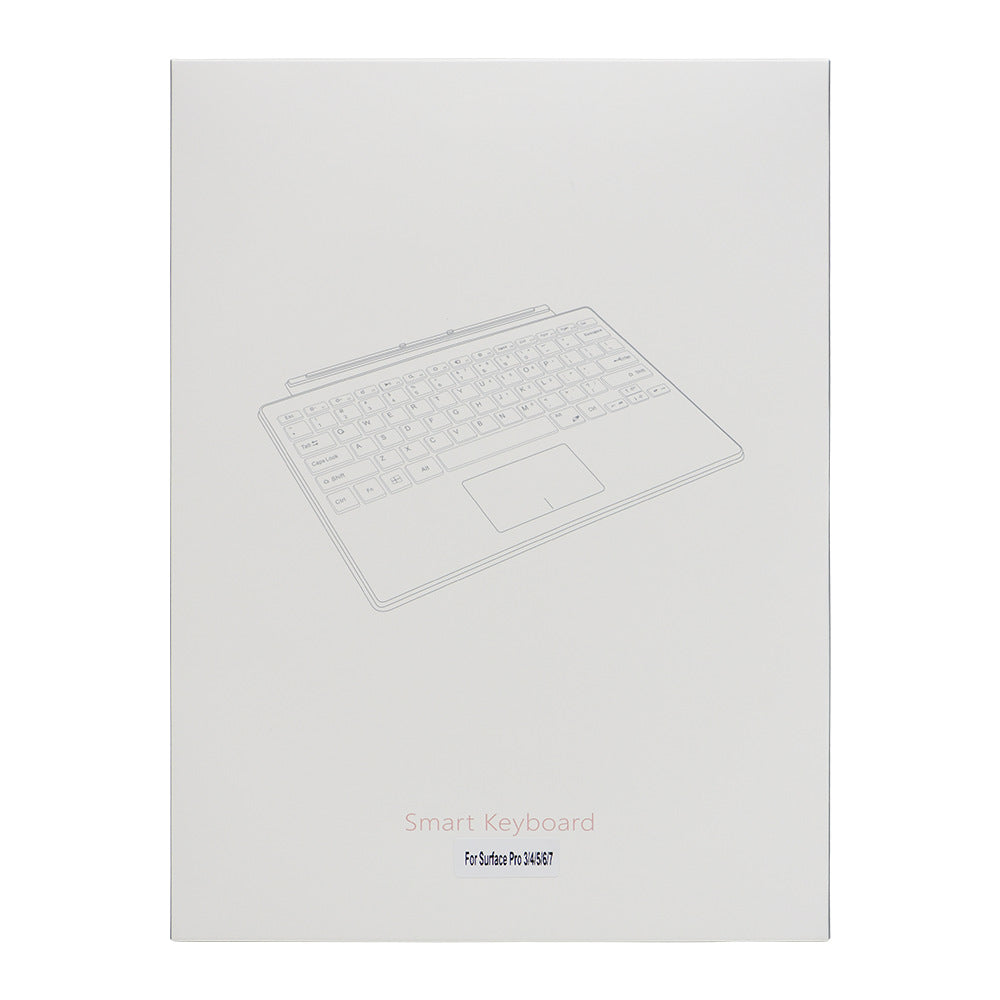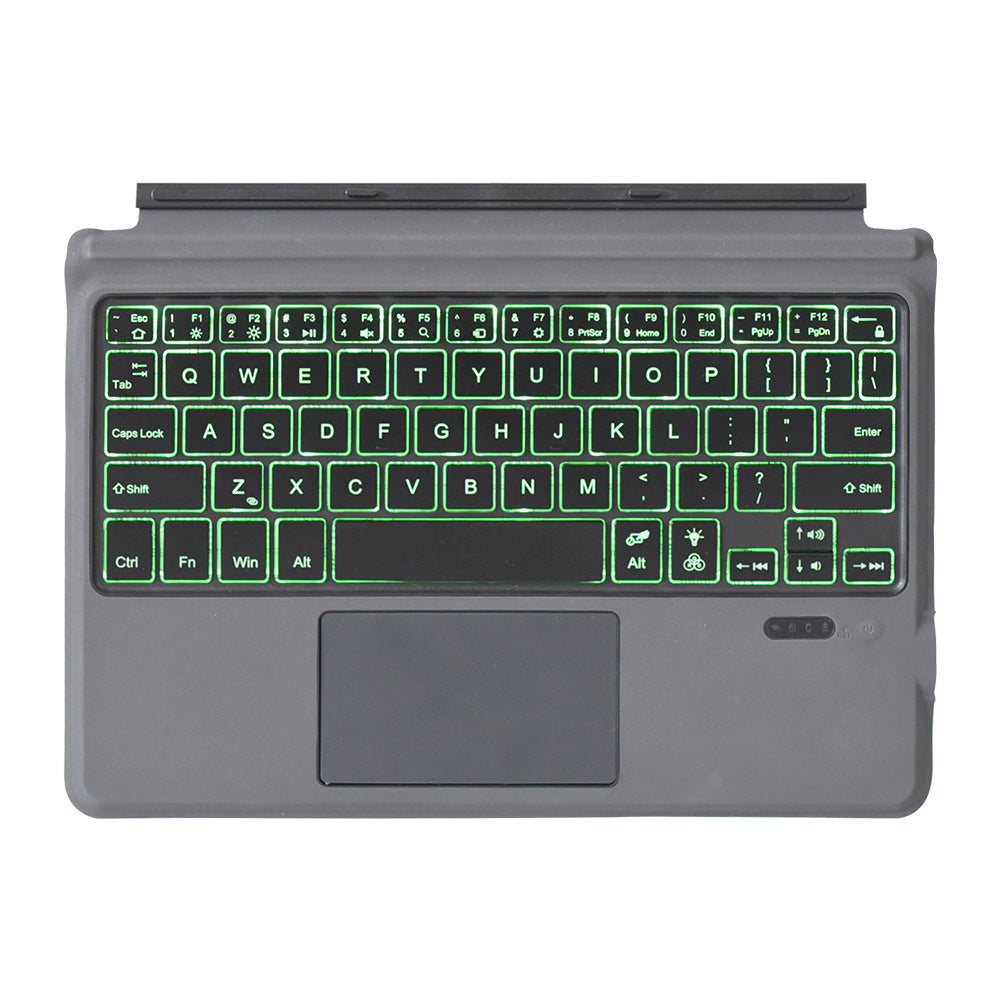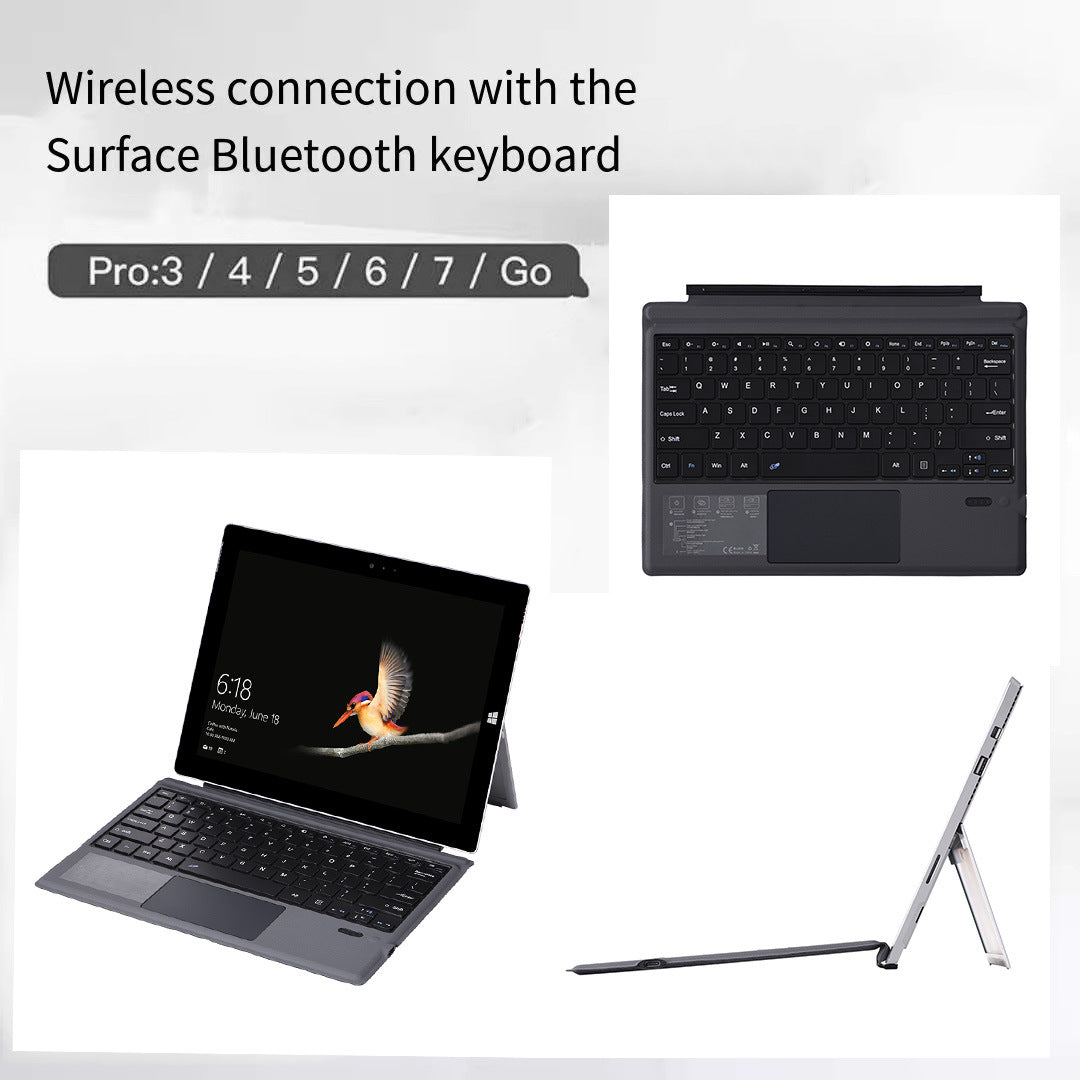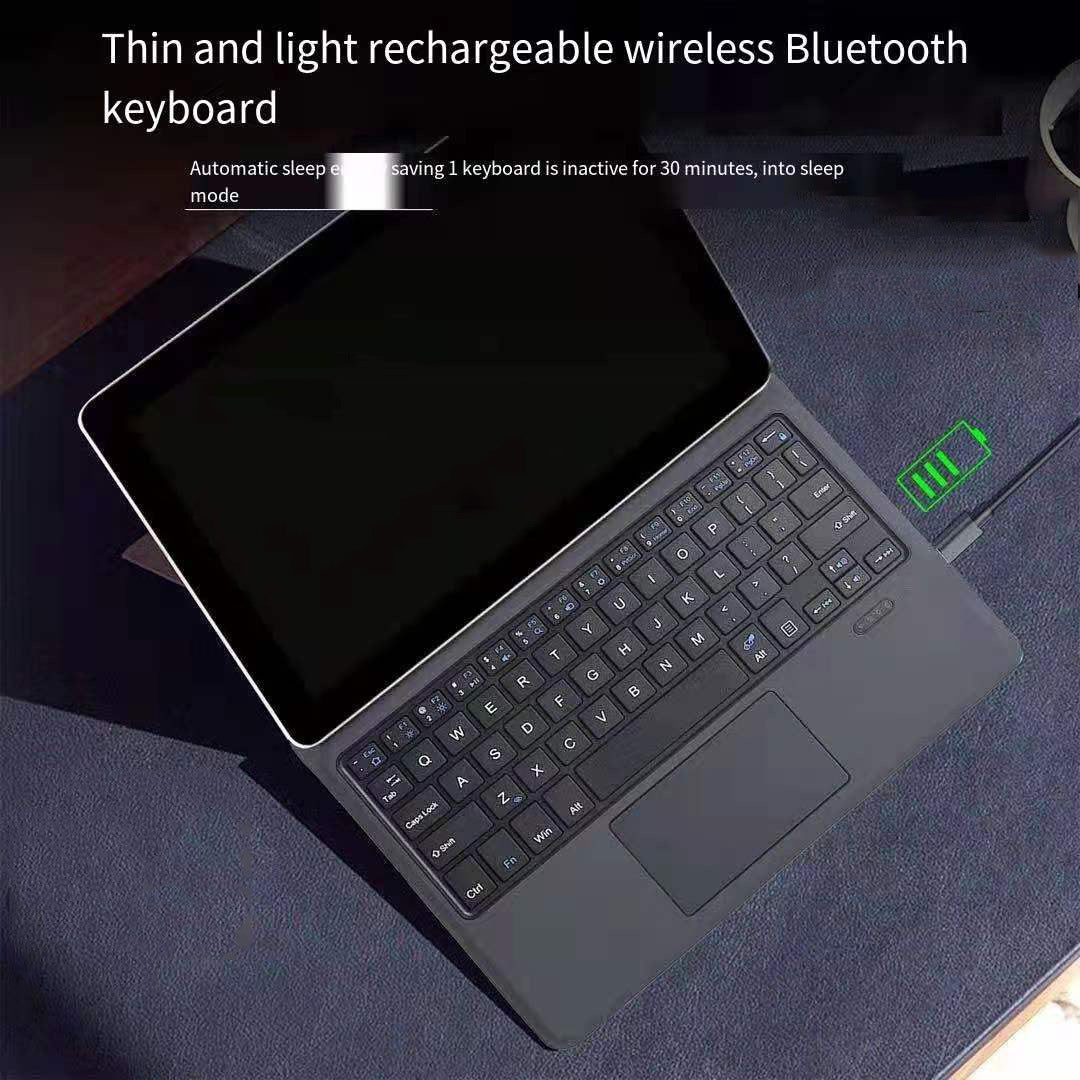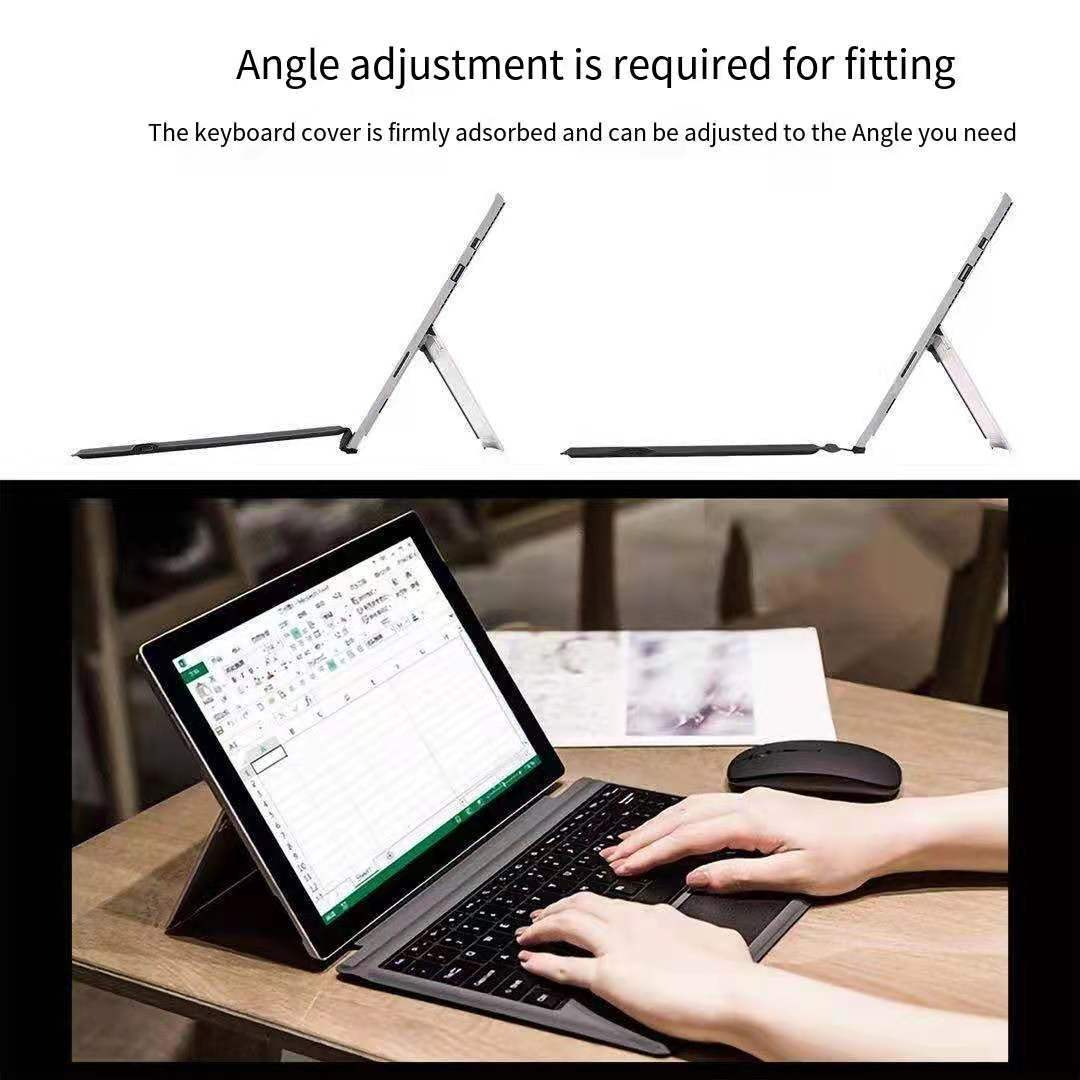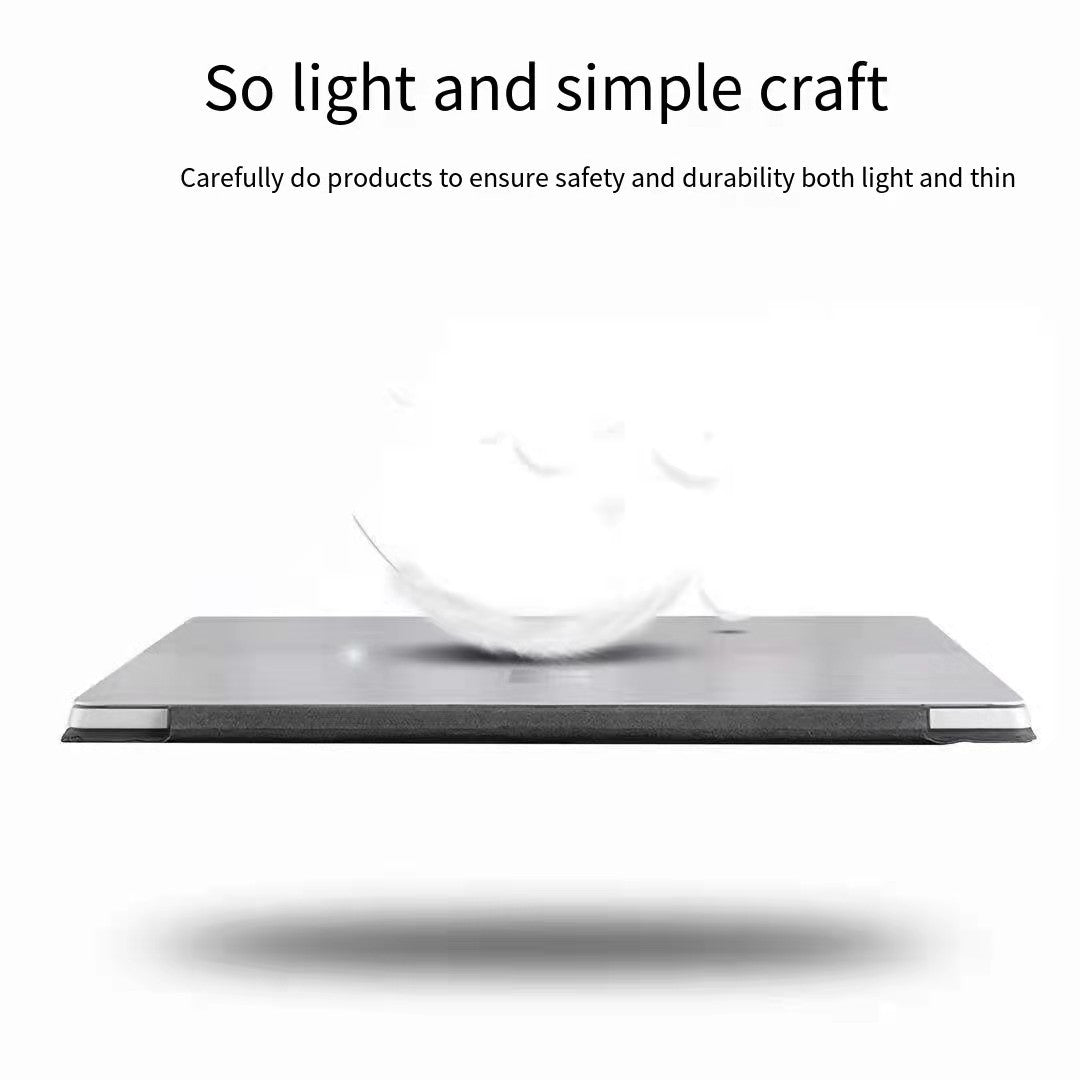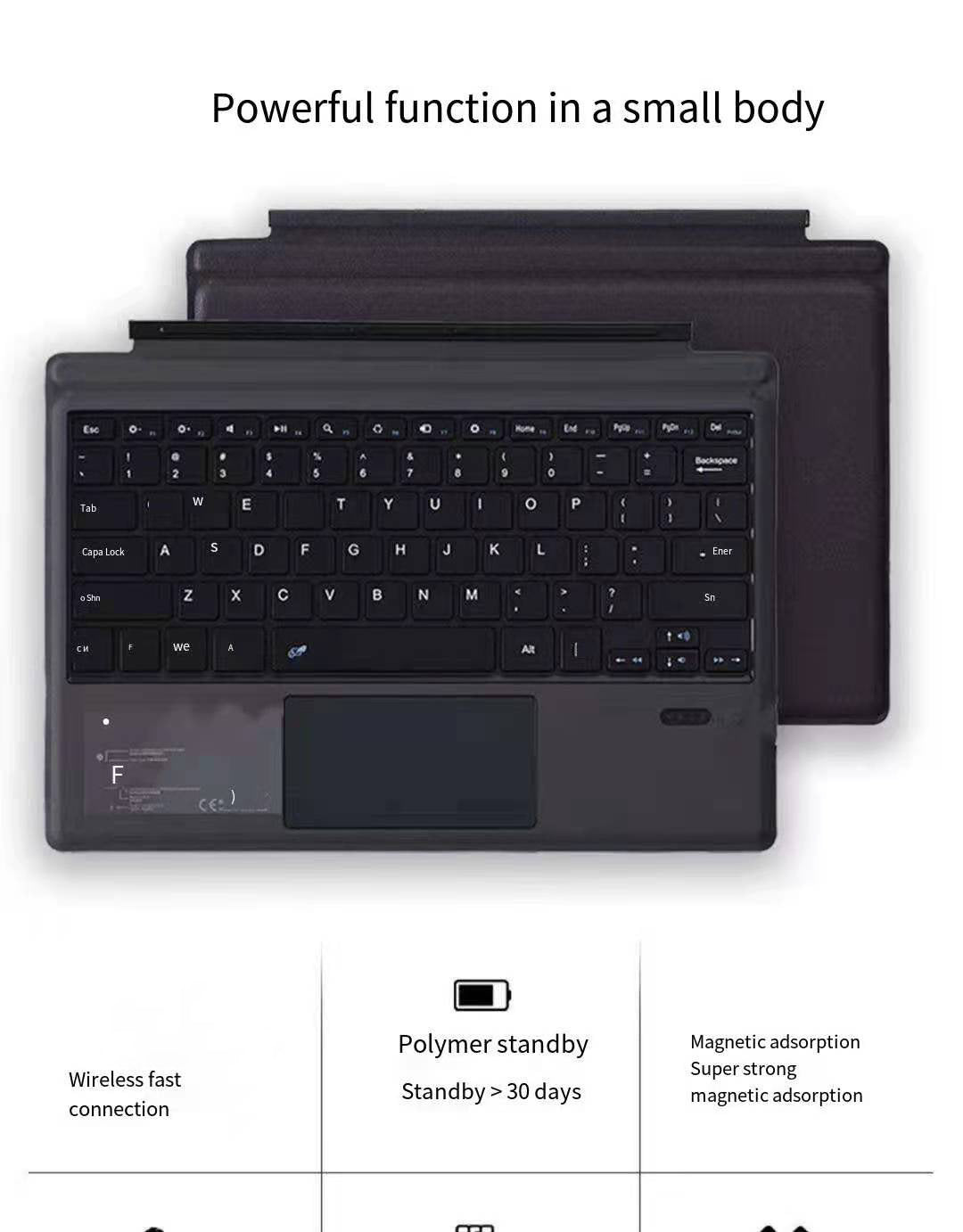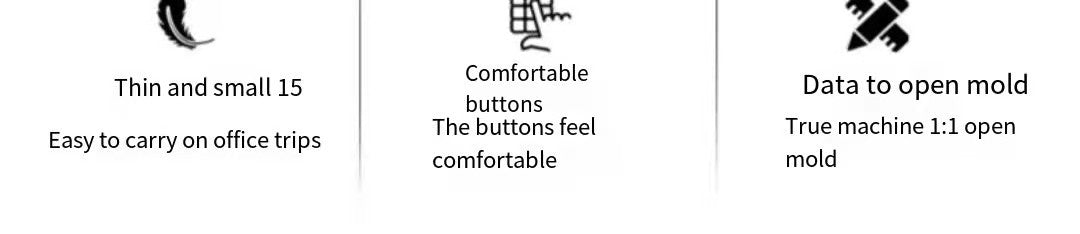http://detail.1688.com/offer/592945471671.html
Microsoft For Surface Pro 3 4 5 6 7 Bluetooth Keyboard Pro 7 Tablet Wireless Keyboard GO/GO2 Single Keyboard
Microsoft For Surface Pro 3 4 5 6 7 Bluetooth Keyboard Pro 7 Tablet Wireless Keyboard GO/GO2 Single Keyboard
Couldn't load pickup availability
Applicable models: 12.2 -inch Microsoft surface pro3 / pro4 / pro2017 / pro6 pro7 / + 7
Product size: 29.5*22*0.5CM
Package size: 34*24.1*1.6CM
Product weight: single gross weight 450g/ net weight 280g
Product model specification:
1. Bluetooth 3.0 standard interface
2.Effective operating distance: 10 meters
3.Modulation mode: GFSK
4. Working voltage: 3.0-4.2V
5.Working current: less than 2.5mA
6.Standby current: less than 0.3mA
7.Sleep current: less than 40uA
8.Charging current: greater than 200mA
9.Standby time: more than 100 days
10.Charging time: 2-3 hours
11.Lithium battery capacity: 350mAh/ 550mah(backlight)
12.Sustainable working hours: 35-100 hours
13. Lithium battery life: 3 years
14.Key force: 80±10g
15. Key life: 5 million clicks
16.Working temperature: -10 -+55°
【 Blue/tooth Connection Steps】
1, long press the power button in the lower right corner for 3 seconds, and the keyboard indicator flashes once to turn off the light (note: the indicator flashes 3 times quickly to shut down)
2, then press FN+Z to search Bluetooth, when the blue light turns on, the Bluetooth light flashes. (Note: Do not connect Bluetooth when charging, it is difficult to connect Bluetooth when charging)
3, turn on the tablet, find - Settings - Turn on wireless and network - add devices - Close the blue tooth of the tablet and turn it on again - search for nearby devices - [Search for Bluetooth keyboard] click Connect.
4, the flat screen prompts [Bluetooth pairing request click "Blue/tooth keyboard"], you can complete the Blue/tooth connection







Share